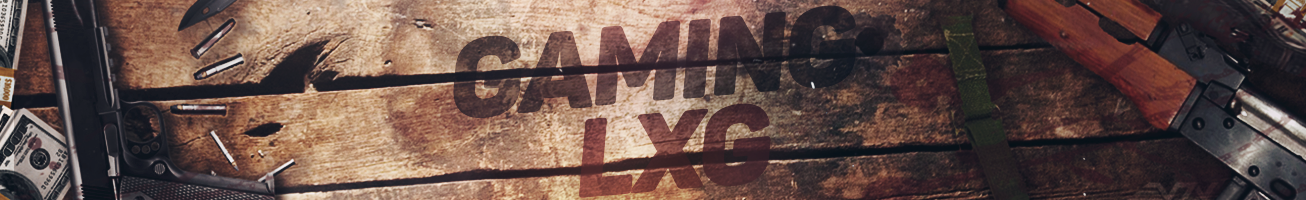-
Posts
100 -
Joined
-
Last visited
-
Days Won
4
GamingLxg last won the day on March 3 2020
GamingLxg had the most liked content!
Reputation
38 ExcellentRecent Profile Visitors
2442 profile views
-
GamingLxg started following BlackSector PUBG Guide
-
BlackSector PUBG Guide Welcome on how to get started with the PUBG Cheat. It has come to my attention a lot of people are asking if their was a guide, so I thought I would make one. Here you go: *NOTE* This video only goes over what you have to do in order to make the cheat work/inject. I hope this guide helped you get started. Any feedback would be appreciated.
-
Applications for RUST and PUBG are currently not open. No ETA as to when they will open.
-
TheSogStar started following GamingLxg
-
Oh.. can't say I'm sad never played the game haha
-
What happened? Haha
-
Ah sorry. Just going for the pubg color scheme.
-
GamingLxg started following With Pubg cheat, only play solo??? and BlackSector - Radical Heights (Soon)
-
Another cheat, another battle royale to wreck some noobs who get angry when they die.. Amazing! Hopefully they don't bring a good anti-cheat like fornite did when it started to blow up and they couldn't handle the ammount of cheaters hahaha
-
I played a ton of duo with a friend.. He spectated me and didn't even question me about anything. Haha Also I went out my replays to view what it's like if you can see the aimbot from spectating.. No joke the replay I was watching It looked legit. It didn't look like I had aimbot at all. I would play with friends and not some random dude that way your friends won't report you -GamingLxg
-
I realize that your german. I don't speak german myself but I translated my answer in german. [English Version] Hey, Currently applications for pubg are closed. There is no ETA as to when they could open again. Stay active and stay tuned. [German Version] Hallo. Derzeit sind die Bewerbungen für pubg geschlossen. Es gibt keine ETA, wann sie wieder öffnen können. Bleib aktiv und bleib dran. -GamingLxg
-
@flow Bro, I didn't even realize hahahaha. We all make mistakes sometimes hahaa.
-
Thanks
-
@lokidoki You're welcome. Thought it might come handy. -GamingLxg
-
Thank you guys for the nice comments, highly appreciated -GamingLxg
-
GamingLxg started following [TUT] How To Use The BlackSector Watermark
-
It has come to my attention that not many people use the BlackSector Watermark in their videos and they don't put their video as unlisted (If you put a video as unlisted, no one can see the video without the url.) So, for example if you upload a video put it as unlisted and then post it on here, only BlackSector members can view it here. If you don't do this and don't provide the watermark other people could download the video and use it to scam others. If you don't do the steps above. So, to ensure others safety I will provide a tutorial in how to use the watermark. This way if you do decide to put the video public on YouTube it will be protected by the BlackSector logo and scammers won't use it to their advantage. Step 1: You need the BlackSector logo, which I provided. Right click and save image as.. decide where you would like to save it. Either it be the desktop, downloads or pictures. Step 2: You need an editing software this could be: Sony Vages, Adobe Premiere. This tutorial will use Sony Vages 15. Step 3: I have made a video to show you how to use the watermark and set it up in Sony Vages 15 Disclaimer: I will not be showing you how to add effects such as a blur effect to blur out your name or kill feed. I am simply showing you how to use and apply the BlackSector watermark nothing else. I don't know why.. but the video doesn't want to go into the centre of the screen. Now that you've watched the video I hope this has helped you how to apply the BlackSector watermark in the future of your videos. Just a few things to note (These shortcuts are for Sony Vages Only): Scroll wheel on the mouse allows you to zoom in/out of the the video timeline. If you press S on your keyboard it will split the video If you press delete it will delete the part of the video you split These shortcuts will making editing a lot easier. I hope this tutorial was informative and useful. -GamingLxg